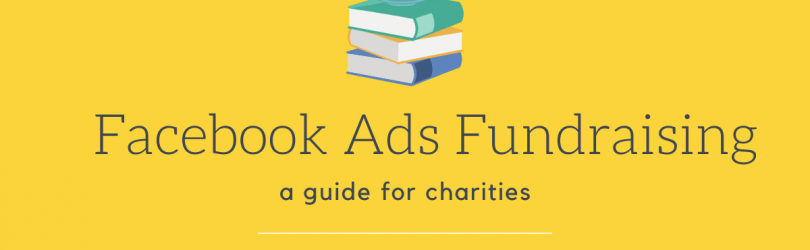A while back I asked on Fundraising Chat on Facebook if anyone would be interested in a guide for charities to running Facebook Ads campaigns focusing on fundraising. The response was overwhelming and I promised to send the guide, once ready, to those who drop me a line.
I collated all the questions and issues fundraisers raised in relation to fundraising on Facebook and set out to write the guide. Several slides into planning I realised that to write it all in one go was never going to happen and decided to chunk it up and write it in parts.
Once all the parts have been published, I will collate it all in one document and place it online available for download as a whole.
Quite a few people expressed interest in this guide as well as asked specific questions. I will group the answers to those into specific parts, but you can expect to get the following:
- Before you start (top line setup, pixel & how it works + tracking)
- Understanding different conversion choices
- Planning audiences / targeting, creative (what does Facebook prioritise), user journeys
- Budgets for testing and scaling up
- Campaign setup
- Optimising
- Importance of data and funnels
So without further ado I will start with:
Things to do before planning Facebook advertising
Before you even start thinking what your Facebook fundraising might look like make sure your Google Analytics is tracking donations and that you are confident the numbers you are seeing are correct. You need the E-commerce part of Google Analytics set up to track conversions. Whatever systems you are using the numbers need to add up between Google Analytics and other systems (donation / payment processing ones). Make sure you can track donation values and different kinds / types of donation as well as shop purchases if your charity has a shop.
Once that is in place update the privacy policy on your website
Facebook outline their data policy here and that can be a basis for what you can put in your Privacy Policy section. Facebook made significant changes earlier this year to the transparency of how much data the pixel captures. If you go into settings of your own Facebook account you can download a data file detailing each of the websites you have visited that have the pixel and what data has been scraped. If you go ahead with Facebook advertising, you’ll need to make sure your website privacy statement is explicit about the presence of the pixel and what data it captures
If in doubt it is always good to benchmark what other large commercial organisations have in their policies. If you are planning on running retargeting campaigns, your cookie processing should be set up in a way preventing Facebook cookies being dropped on the visitor’s machine if they choose not to opt-in into retargeting from your charity. That is if you have opted for consent basis rather than legitimate interest. Facebook users can separately opt-out from certain adverts on Facebook and Facebook advertising is governed by Facebook’s Terms and Conditions.
Please note: this guide should not be used as legally binding advice or legal basis for your privacy policy.
Next you can deploy Facebook pixel on your website
On all pages, especially those ones on which your visitors land once they converted (thank you pages). The Facebook pixel is a bit of code which helps Facebook’s algorithm understand your visitors and in turn be better at targeting your ads to people on Facebook.
It is best to deploy the pixel using Google Tag Manager (GTM). It can also be deployed directly to the code of your pages. Some content management systems like WordPress have plugins for these integrations. Always go with official Facebook plugins unless they get bad reviews, in which case use GTM or paste directly into code. If you are using Chrome get an extension called Facebook Pixel Helper to be able to check your Pixel is working correctly once deployed.
To get a Facebook pixel you will need to set up Business Manager. I won’t go into too much detail here as there have been countless guides written on this already. If you are unsure, best start with Facebook Blueprint learning resources library or seek professional help.
This concludes Part 1. More to follow in the weeks to come.
If you would like to be added to the mailing group for this project only please drop me a line at karolina@kmacdigital.co.uk with the subject line: please send me updates about the Facebook Ads guide for charities.